Slack
Slack In today’s fast-paced business environment, effective communication is crucial for success. Slack, a powerful team collaboration tool, has consistently evolved to meet the changing needs of modern businesses. With its latest updates, Slack continues to revolutionize how teams communicate, collaborate, and stay productive. In this article, we’ll explore the best new Slack features for businesses, diving into how they can enhance productivity, streamline workflows, and foster a more collaborative work environment.
1. Huddles: Audio-First Collaboration
Slack Huddles transform traditional text-based communication into dynamic audio conversations, enabling spontaneous and fluid team interactions. Designed to replicate the ease of in-person discussions, Huddles allow team members to join and leave audio conversations with a single click. This feature is particularly beneficial for remote teams, as it brings back the spontaneity and immediacy of office “water cooler” conversations.
- Key Benefits:
- Instant Communication: Quickly resolve issues or brainstorm ideas without the need for formal meetings.
- Remote Team Integration: Foster a sense of presence and reduce the isolation often felt by remote employees.
- Reduced Meeting Fatigue: Decrease the number of scheduled meetings by handling quick discussions in Huddles.
2. Slack Connect: Secure External Collaboration
Slack Connect extends the collaboration capabilities of Slack beyond the boundaries of a single organization, enabling businesses to securely communicate with clients, vendors, and partners. By integrating external stakeholders into specific Slack channels, teams can streamline communication, accelerate project timelines, and enhance transparency.
- Key Benefits:
- Seamless Integration: Collaborate with external partners without leaving the Slack environment.
- Enhanced Security: Maintain control over data with robust security measures and compliance standards.
- Improved Efficiency: Reduce reliance on email and other disjointed communication methods.
3. Workflow Builder: Automating Repetitive Tasks
Workflow Builder is a powerful tool that allows users to create custom workflows, automating routine tasks and processes without writing any code. From onboarding new employees to managing project approvals, Workflow Builder empowers teams to streamline operations and focus on higher-value work.
- Key Benefits:
- Increased Productivity: Automate repetitive tasks, freeing up time for strategic initiatives.
- Customization: Tailor workflows to meet the unique needs of your team or organization.
- User-Friendly: Create and manage workflows without the need for technical expertise.
4. Enterprise Grid: Scaling Slack for Large Organizations
For large enterprises, managing communication across multiple departments, teams, and geographical locations can be challenging. Slack’s Enterprise Grid provides a scalable solution, offering centralized administration, enhanced security, and customizable policies to meet the complex needs of large organizations.
- Key Benefits:
- Centralized Control: Manage multiple workspaces from a single dashboard, ensuring consistency and compliance.
- Advanced Security: Implement organization-wide security policies and data protection measures.
- Scalability: Easily add new workspaces and users as your organization grows.
5. Slack Clips: Visual and Audio Messaging
Slack Clips enable users to create and share short video or audio messages within Slack channels. This feature is perfect for providing detailed explanations, sharing updates, or delivering personalized messages without scheduling a meeting or drafting a lengthy email.
- Key Benefits:
- Enhanced Communication: Convey complex information more effectively through visual and audio messages.
- Asynchronous Collaboration: Allow team members to view clips at their convenience, accommodating different time zones and schedules.
- Personal Touch: Add a personal element to messages, fostering stronger connections within the team.
6. Scheduled Send: Timing is Everything
The Scheduled Send feature allows users to compose messages and schedule them to be sent at a later time. This is particularly useful for teams working across different time zones, ensuring that messages are delivered when recipients are most likely to be available.
- Key Benefits:
- Time Zone Consideration: Schedule messages to align with the recipient’s working hours, improving response rates.
- Work-Life Balance: Avoid sending messages during off-hours, respecting colleagues’ personal time.
- Enhanced Planning: Prepare and schedule announcements or updates in advance.
7. Slack Atlas: Enhanced User Profiles
Slack Atlas provides enriched user profiles, offering detailed information about team members, including their roles, expertise, and recent projects. This feature helps teams understand each other’s skills and experience, facilitating better collaboration and knowledge sharing.
- Key Benefits:
- Improved Team Visibility: Gain insights into colleagues’ expertise and work history.
- Enhanced Collaboration: Connect with the right people for specific tasks or projects.
- Onboarding: Accelerate the onboarding process by providing new hires with comprehensive profiles of their team members.
8. GovSlack: Secure Collaboration for Government Agencies
GovSlack is a specialized version of Slack designed to meet the stringent security and compliance requirements of government agencies. It provides a secure environment for collaboration, ensuring that sensitive information is protected while enabling efficient communication and coordination.
- Key Benefits:
- Enhanced Security: Comply with government regulations and standards for data protection.
- Reliable Communication: Ensure secure and reliable communication within and between government agencies.
- Customizable Compliance: Tailor compliance settings to meet specific regulatory requirements.
9. Slack Canvas: Collaborative Documents
Slack Canvas introduces a new way to create and collaborate on documents directly within Slack. Users can co-author, edit, and share documents in real-time, reducing the need for external tools and fostering seamless collaboration.
- Key Benefits:
- Integrated Collaboration: Work on documents without leaving the Slack environment.
- Real-Time Editing: Collaborate with team members in real-time, enhancing productivity and reducing version control issues.
- Centralized Documentation: Keep all relevant documents and discussions in one place.
10. Slack AI: Enhanced Search and Recommendations
Leveraging artificial intelligence, Slack AI enhances the search functionality within Slack, providing more accurate and relevant results. It also offers personalized recommendations for channels, files, and conversations based on user behavior and interactions.
- Key Benefits:
- Improved Search: Quickly find the information you need with AI-powered search capabilities.
- Personalized Recommendations: Discover relevant channels, files, and conversations tailored to your interests and activities.
- Increased Efficiency: Reduce time spent searching for information, enabling faster decision-making.
11. Slack Shared Channels: Cross-Workspace Collaboration
Shared Channels allow teams from different workspaces to collaborate within a single Slack channel. This feature is ideal for organizations that frequently work with external partners or have multiple internal departments that need to communicate closely.
- Key Benefits:
- Unified Communication: Collaborate with external partners or different departments in a single channel.
- Enhanced Security: Maintain control over shared channel permissions and access.
- Streamlined Workflows: Reduce the need for multiple communication platforms, enhancing efficiency.
12. Analytics and Insights: Data-Driven Decisions
Slack’s enhanced analytics and insights provide detailed information about team activity, communication patterns, and engagement levels. These insights help managers understand how their teams are using Slack and identify opportunities for improvement.
- Key Benefits:
- Informed Decision-Making: Use data to guide decisions and optimize team performance.
- Engagement Tracking: Monitor engagement levels to ensure team members are actively participating.
- Workflow Optimization: Identify bottlenecks and areas for improvement within communication workflows.
13. App Integrations: Expanding Slack’s Functionality
Slack’s extensive library of app integrations continues to grow, enabling businesses to connect their favorite tools and streamline workflows. Whether it’s project management, customer support, or HR management, Slack integrations make it easier to bring all your tools into one centralized platform.
- Key Benefits:
- Seamless Integration: Connect with a wide range of apps to enhance productivity and efficiency.
- Custom Workflows: Create tailored workflows that leverage the best features of your existing tools.
- Centralized Platform: Reduce context switching by keeping all your tools within Slack.
14. Mobile Enhancements: Work on the Go
Slack’s mobile app has received significant enhancements, making it easier for teams to stay connected and productive while on the go. With improved navigation, better notification management, and new features designed specifically for mobile users, Slack ensures that work doesn’t stop when you’re away from your desk.
- Key Benefits:
- Enhanced Mobility: Stay productive and connected, regardless of your location.
- Improved User Experience: Enjoy a more intuitive and efficient mobile app interface.
- Real-Time Updates: Receive important notifications and updates instantly, ensuring you never miss critical information.
15. Customization Options: Tailoring Slack to Your Needs
Slack has introduced new customization options, allowing businesses to tailor the platform to their specific needs. From custom themes and branding to personalized notifications and workflows, these options ensure that Slack fits seamlessly into your organization’s unique culture and processes.
- Key Benefits:
- Brand Consistency: Customize Slack’s appearance to align with your company’s branding.
- Personalized Experience: Tailor notifications and workflows to meet individual and team preferences.
- Enhanced Engagement: Create a more engaging and personalized user experience.
Conclusion
The latest features in Slack are designed to address the diverse needs of modern businesses, enhancing communication, collaboration, and productivity. From audio-first collaboration with Huddles to secure external communication with Slack Connect, these new tools empower teams to work more effectively, regardless of their location. Workflow automation, enhanced search capabilities, and robust security measures further streamline operations, enabling businesses to focus on what matters most: achieving their goals.
As Slack continues to innovate and expand its feature set









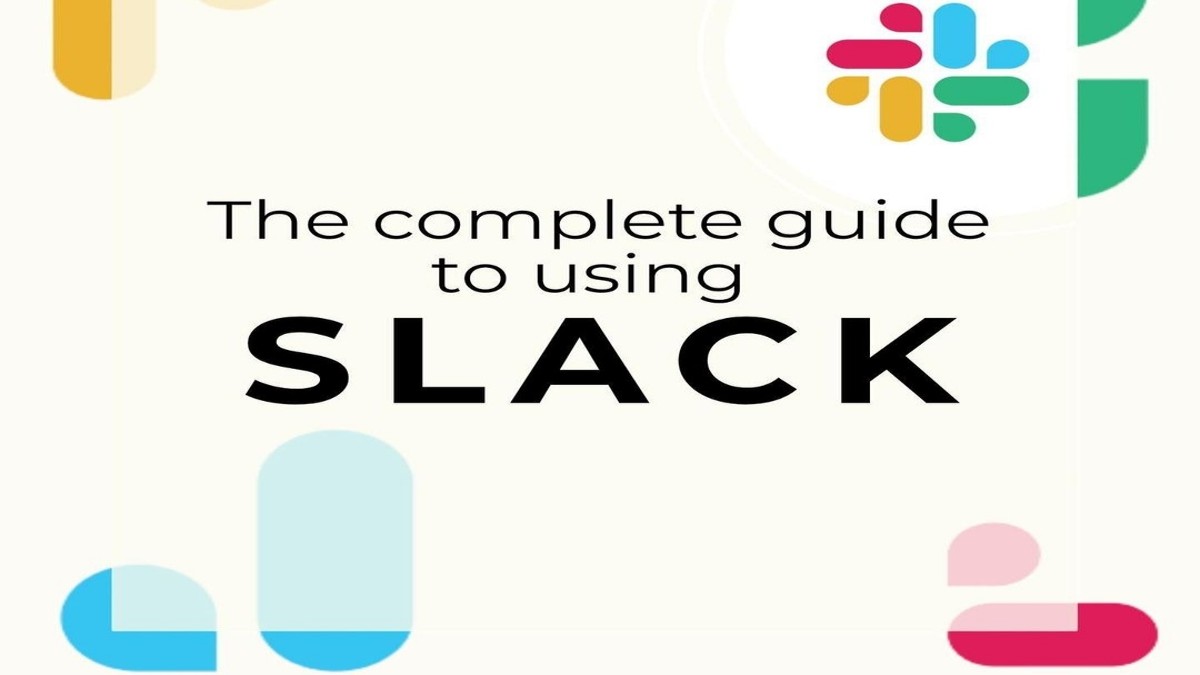


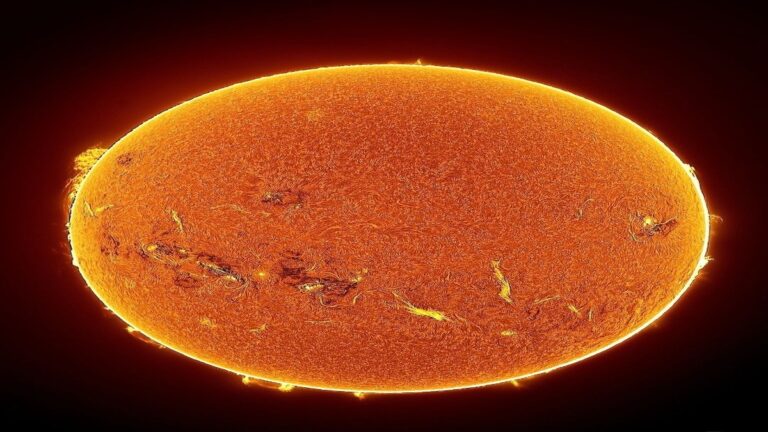
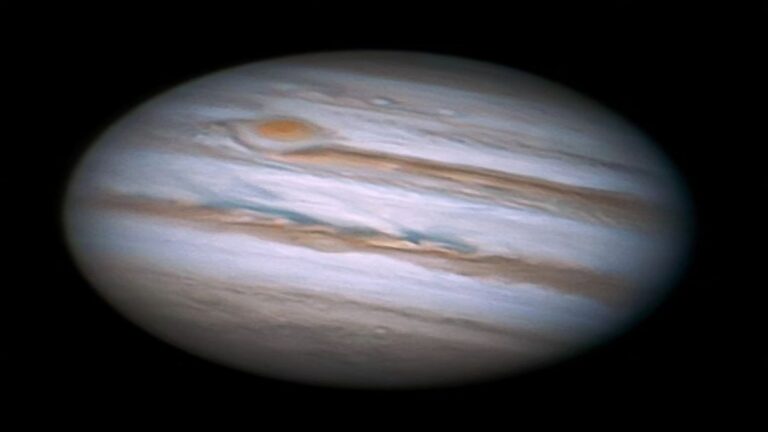

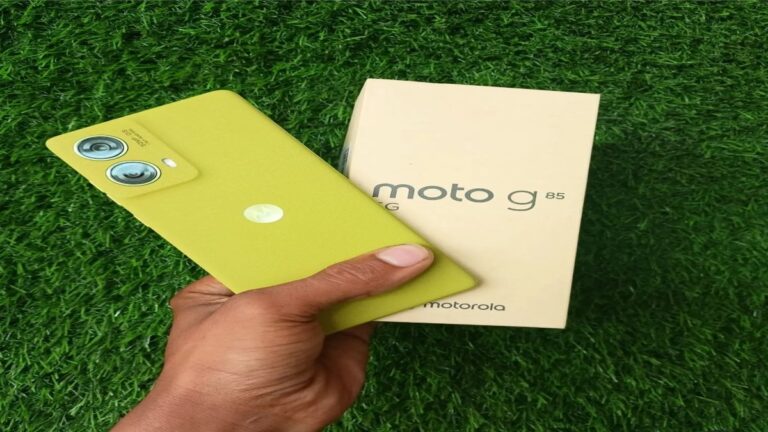


This was a really insightful post, thank you for sharing!
I learned a lot from this article. Keep up the great work!